Do some basic maintenance from time to time to keep Windows XP running smoothly. Luckily, Windows XP provides you with some basic tools to make the maintenance process as painless as possible. You can access these tools via the System Tools menu.
To open the System Tools menu:
Choose Start -->All Programs -->Accessories -->System Tools.
A cascading System Tools menu opens.
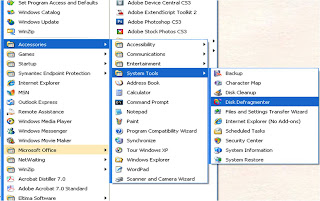
Disk Defragmenter
All Windows XP Laptops have a hard disk. The hard disk acts as your computer's storage area. Almost everything installed on your computer - applications, files, folders, and operating system - is stored here.
With general usage, (creating new files, deleting files, installing new software, etc) your hard disk can become fragmented. This means that parts of the same disk file become scattered over different areas of the disk. A fragmented hard disk slows down your computer and hinders its performance.
To keep your hard disk running smoothly, you must routinely defragment or "defrag" the hard disk. The Disk Defragmenter tool can help you do this.
To use Disk Defragmenter:
Choose Start All Programs Accessories System Tools Disk Defragmenter.
The Disk Defragmenter opens.
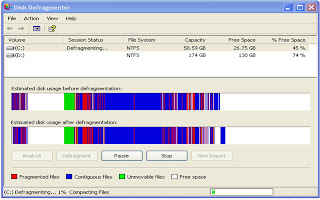
To open Microsoft Management Console:
Open Disk Defragmenter.
Open the Action menu.
Click Help.
A Microsoft Management Console opens and explains how to run Disk Defragmenter.
Note: You may need to be logged in as an administrator or as a member of the Administrators group to perform some tasks associated with the Disk Defragmenter.
Disk Defragmenter should be run every three months.




No comments:
Post a Comment
Note: only a member of this blog may post a comment.