Every time you open a browser to view a web page, order something online, or read your email in a web based viewer that information is stored on your computer for later use. Whether you are viewing the weather online, reading sports, catching up on the latest world news or viewing something a little more private(Banking online), all that information is stored in your computer. Windows operating systems store all this material in what are called Temporary Internet Files or cache. Web pages may store bits of information about ‘who’ you are when you visit web sites in files called cookies on your computer. Your web browser will store a list of web sites you've visited and places you've gone in a history file in your computer. Even if you are not online, programs will store histories of the files you've opened, played, or viewed.
How can I delete these files?
For Internet Explorer 5 and above, you can follow these directions to clear out temporary files and delete cookies.
1) Open Internet Explorer and click on Tools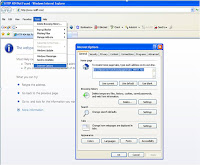 2) Click on Internet Options and a box will appear.3) On the General Tab, in the middle of the screen, click on Delete Files4) You may also want to check the box "Delete all offline content"5) Click on OK and wait for the hourglass icon to stop after it deletes the temporary internet files6) You can now click on Delete Cookies and click OK to delete cookies that websites have placed on your hard drive.
2) Click on Internet Options and a box will appear.3) On the General Tab, in the middle of the screen, click on Delete Files4) You may also want to check the box "Delete all offline content"5) Click on OK and wait for the hourglass icon to stop after it deletes the temporary internet files6) You can now click on Delete Cookies and click OK to delete cookies that websites have placed on your hard drive.
How can I delete these files?
For Internet Explorer 5 and above, you can follow these directions to clear out temporary files and delete cookies.
1) Open Internet Explorer and click on Tools
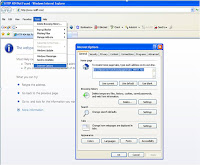 2) Click on Internet Options and a box will appear.3) On the General Tab, in the middle of the screen, click on Delete Files4) You may also want to check the box "Delete all offline content"5) Click on OK and wait for the hourglass icon to stop after it deletes the temporary internet files6) You can now click on Delete Cookies and click OK to delete cookies that websites have placed on your hard drive.
2) Click on Internet Options and a box will appear.3) On the General Tab, in the middle of the screen, click on Delete Files4) You may also want to check the box "Delete all offline content"5) Click on OK and wait for the hourglass icon to stop after it deletes the temporary internet files6) You can now click on Delete Cookies and click OK to delete cookies that websites have placed on your hard drive.



No comments:
Post a Comment
Note: only a member of this blog may post a comment.